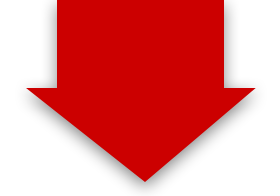you have at least 3 copies.
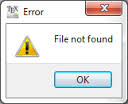 This is a lesson I had to learn the hard way recently. First, last summer my trusty audio drive crashed. A solid Seagate barracuda hard disc with all my music projects on it. This was not a cheap bargain brand drive, nor was it very old, just 12 months give or take. But it died anyways. And it was the first time in 10 years that I had a drive go down on me.
This is a lesson I had to learn the hard way recently. First, last summer my trusty audio drive crashed. A solid Seagate barracuda hard disc with all my music projects on it. This was not a cheap bargain brand drive, nor was it very old, just 12 months give or take. But it died anyways. And it was the first time in 10 years that I had a drive go down on me.
Now, I did have backups, but not in a very organized fashion. In an ideal world I should just have a time machine backup or similar and have it automatically backup everything every hour. But my mac has 10 TB of drives in it, and that means I would need a drive array of at least 20 TB in size to automatically back up every thing. So I, like so many others, just used external drives, mostly older drives, which I wiped clean and used as backup storage. These old drives however are just 750 MB maybe 1TB, so my safety copies were spread out over 10 to 15 individual drives. So when the drive crashed I was looking for days through old drives for the information I lost. 90% of the files I found right away, but the last 10% were a nightmare. One of the brand new songs I was working on was not backed up. I was so mad at myself and went through a vigorous backing up of all my music projects, which took me another week, since the files were spread out over so many disks. But finally I had it all together and promised myself that I would back up every night, just like brushing my teeth.
Then when I came back from Europe this January, I turned on my computer copied all my vacation photos into my iPhoto library and left for a short tour to Arizona. When I returned and turned on the computer, nothing happened. I freaked out. This time my main system drive had crashed. I stayed calm. It’s just the programs or applications, most of which I could reinstall in a day or so. It’s a pain in the butt, but I can deal with it. At least my music stuff is all meticulously backed up. So no big deal. Boy was I wrong. First of all when I restored the drive from an old backup, the programs did not want to run until they were updated to a newer version. When I went online to download the update, I was told that my operating system was too old and the update could not be installed in this machine. I was prompted to update the operating system itself. My computer however turned out to be too old to run the new operating system, so I was stuck.
Then I noticed that the system drive also housed my documents and photos. Business correspondences, e-mails, contracts – gone. When I realized that my iPhoto library on my backup drive was two years old I got scared. Yes, my daughter College graduation was gone, so was our last Christmas etc. When my wife found out she threatened to divorce me, but she would kill me first, if I did not get these files back.

I knew I had backups, just where? I finally found an iPhoto library file and proudly called my better half into the room. I opened the backup library file and stared in disbelieve at the only 2 photos that were in there. The file had been corrupted. My lovely wife went into the kitchen to look for a knife or another suitable weapon. So I broke down and called disk savers, a disk recovery service which came highly recommended. They quoted me a measly $3000 for a chance to keep my testicals and recover our family photos. They offered no guarantee that they could recover everything, or anything. I told my wife that I rather buy a new computer for that kind of money, which could run the new OS and I could reinstall all my programs, but she would not budge. So I sent off the drive and a week later I get the call from disk savers. “We are sorry, but nothing could be recovered, the drive is too damaged” In fairness I must say that they did not charge me for the unsuccessful attempt. But I could not let my wife find out. So I went through all my drives again, when all of a sudden there it was. I knew I had it, the photo library with all the photos. My life was saved. I took 3 grand and bought a new computer, and a 4 disk raid that is backing up all my files as I type this. I use raid type 1, which means all the backup information is mirrored onto two drives. In case one backup drive fails the other one can recover the information. Because I know, nothing in the digital world exists until you have at least 3 copies.